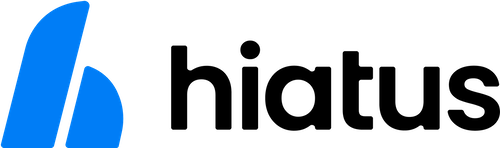Let’s be real—managing money can be a headache. Between juggling bills, budgeting, and trying to save a little extra, it can feel overwhelming.
That’s where Trim comes in, a tool designed to take the stress out of saving money. But does it live up to the hype? Let’s dive into what Trim is all about and how it works.
What Is Trim?
Think of Trim as your personal financial assistant—minus the suit and tie. Trim is an online tool that helps you save money by canceling subscriptions you don’t need, negotiating bills on your behalf, and providing insights into your spending habits. It’s like having a money-savvy best friend who actually does the hard work for you.
Trim connects to your financial accounts securely, analyzes your transactions, and identifies ways to save. Whether it’s finding forgotten subscriptions or negotiating your cable bill, Trim takes care of the nitty-gritty.
How Does Trim Work?
Getting started with Trim is simple:
- Sign Up: Head to AskTrim.com and create an account. You’ll need to link your financial accounts (it’s secure—more on that later).
- Let Trim Do the Work: Trim analyzes your recent transactions to uncover subscriptions, bills, and potential savings opportunities.
- Take Action: You’ll get notifications about what Trim finds, and you can decide whether to cancel subscriptions or let Trim negotiate savings on your bills.
It’s a hands-off way to take control of your finances.
Features That Stand Out
Here’s what you can expect from Trim:
1. Cancel Unwanted Subscriptions
Have you ever signed up for a free trial and forgotten to cancel? (Don’t worry, we’ve all been there.) Trim identifies recurring charges and lets you cancel subscriptions with a click. No awkward calls or long hold times required.
2. Negotiate Bills
Trim’s negotiation feature is a fan favorite. They’ll contact your internet, cable, or phone provider to get you a better deal. If they succeed, they charge 15% of the annual savings upfront. For example, if they save you $100 on your bill, you’ll pay $15.
3. Spending Insights
Trim analyzes your spending patterns to give you a clearer picture of where your money is going. It’s a great way to spot unnecessary expenses and make adjustments.
4. Debt Payoff Tools
With TrimPay, you can make extra payments on your credit card balances to reduce debt faster. This feature helps you save on interest and get closer to financial freedom.
5. Student Loan Assistance
Trim can even help you lower your student loan payments by analyzing your options and recommending better repayment plans.
Why People Love Trim
- It’s Easy to Use: Trim’s interface is straightforward and user-friendly. Plus, they’ll notify you of savings opportunities without you having to lift a finger.
- No Upfront Costs: You only pay if Trim saves you money (win-win!).
- Time-Saving: Skip the hassle of negotiating bills or hunting down subscriptions on your own.
What Could Be Better?
While Trim is helpful, it’s not perfect:
- 15% Success Fee: The bill negotiation fee is a bit steep for some users.
- No Dedicated Mobile App: While the website is mobile-friendly, a dedicated app would be a nice addition.
- Not All Features Are Free: Some features, like Simple Savings, come with a small monthly fee.
Is Trim Secure?
Absolutely. Trim uses bank-level encryption to protect your data. They don’t sell your information, and all your financial data stays secure. If you’re concerned about linking accounts, you can read more about their security practices on their website.
Who Should Use Trim?
Trim is perfect if:
- You’ve got unused subscriptions draining your wallet.
- Negotiating bills isn’t your idea of fun.
- You want to get a handle on your spending without spending hours on spreadsheets.
What Are the Alternatives
If you’re exploring other options, here are a few popular alternatives to consider:
- Lower your internet, phone, and cable bills automatically
- Trusted by over 5 million users to cut monthly expenses
- Contacts providers to find discounts and hidden savings
- Saves users an average of $300 per year
- Plan smarter, retire sooner—Empower helps you optimize your investments for free.
- Maximize your retirement with tools like Monte Carlo simulations and portfolio tracking.
- Take control of your future—get personalized insights to grow your savings.
- Manage subscriptions and cancel unwanted ones directly through the app
- Negotiate and lower monthly bills with no percentage-based fees
- Track spending and account balances in one streamlined dashboard
Final Thoughts
Trim is a great tool for anyone looking to save money with minimal effort. It’s simple, effective, and does the hard work for you. While the 15% success fee might not appeal to everyone, the convenience and savings it provides make it worth considering.
So, is Trim right for you? If you’re ready to take the stress out of saving, it’s definitely worth a try.