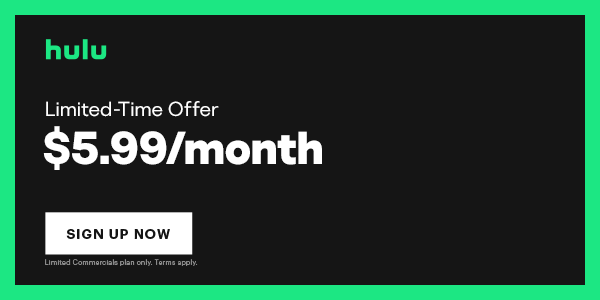Getting fed up with expensive cable bills? Here are fool-proof ways to watch local TV without cable or satellite (or even antenna) with cable alternatives.
Who doesn't love watching TV? Nothing compares to the feeling of coming home and binge-watching your favorite shows.
I'm an avid The Office fan after all, but what if I told you that you can watch your favorite shows with cost-effective alternatives to cable TV?
I can show you how to fulfill your binge-watching needs with free cable TV or paying much less. Would you be interested?
In a hurry? Let's get to it…
Best Alternative to Cable?
These are the best cable alternatives that'll help you save money and still get to watch what you want.
Get back to the basics. Get an HDTV antenna to really save money, plus the quality can sometimes even beat what you get over a cable line. In fact, HDTV antennas have evolved dramatically over the years and quite often the signals they receive and deliver are superior to the compressed signals coming over the cable.
Although there are some antennas priced in the vicinity of $40, the new advanced antennas worth around $40+ have the capability of receiving HD quality signals over a 60-mile radius. And depending upon your location just installing a quality antenna could allow you to view as many as 60 channels – cutting the cord big-time.
You’ll get the big networks like ABC, NBC, CBS, Fox. With just the one-time expense of buying and setting up a quality antenna.
But you still may not receive channels of your particular choice or your location could be in an area where signals are sparse – then you would need to go to step two, which is quite often the case.
How to Get Local Channels Without Antenna
No antennas, here I'll share how you can get local channels without antennas by installing network apps, watching online, using streaming devices, or streaming services.
1. Install Network Apps
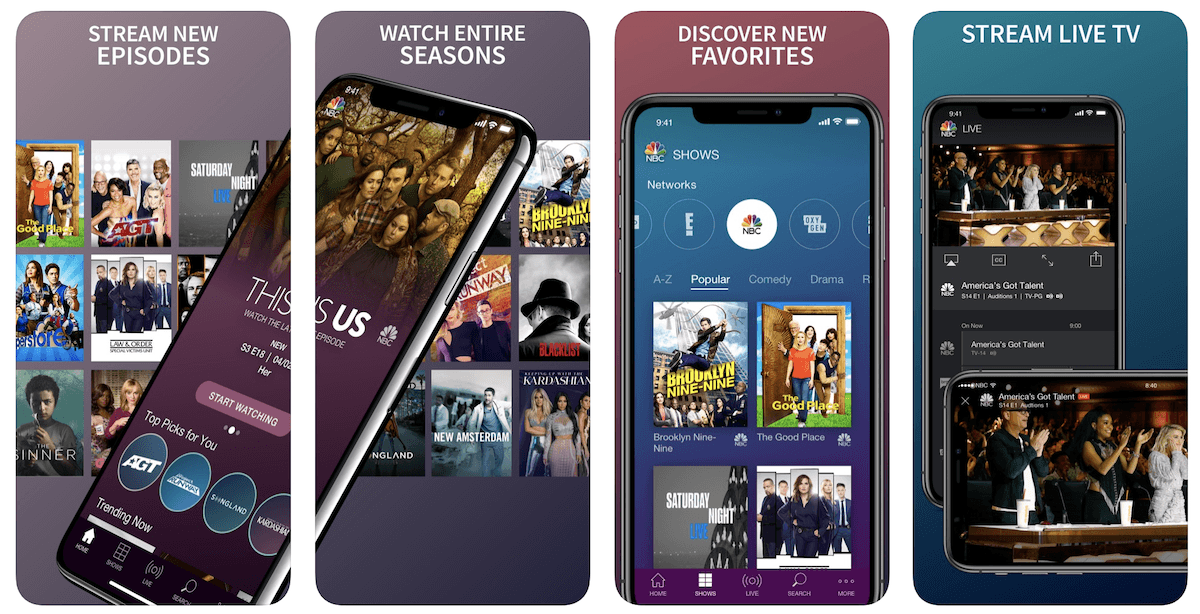
No Antennas. All of the major local channels have apps and most of them are actually free. Most networks post recently aired TV shows to watch on its apps, so you won’t miss them by downloading network apps.
You can download these network apps and start streaming your local channels from your favorite device, all for free:
- Paramount+: iOS – Android
- Fox Now: iOS – Android
- CW: iOS – Android
- The NBC app: iOS – Android
- ABC: iOS – Android
- PBS Video: iOS – Android
- Find live news and sports as well as on-demand shows and movies, including originals, leaning on parent company Paramount Global brands like CBS, MTV, BET, Comedy Central, Nickelodeon and Paramount Network
- There are also more than one dozen live channels that stream curated content 24/7
- Plans start at $4.99/month. Cancel anytime.
2. Watch Online
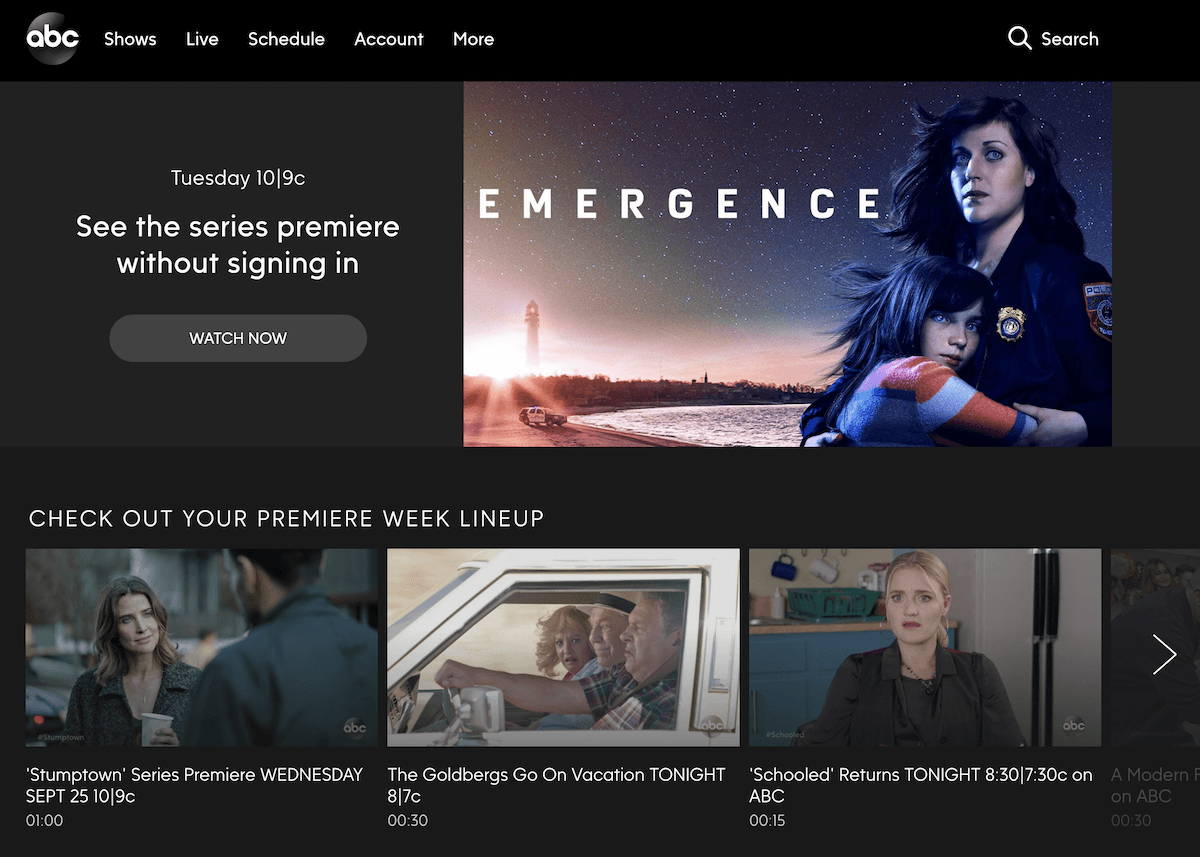
If you are trying to catch your favorite show on your local network channel, odds are is that they posted it online. So check your network's website or download their app to see if they posted it online for you to watch for free.
Here are a few broadcast networks to get you started:
2. Streaming Devices

Another option is buying a streaming device so you can download all the network apps and watch local channels and popular shows on your TV.
But which streaming devices are the best? The most popular devices with versatility and ease of use suggested unanimously by tech experts are:
Roku Streaming Stick+
The Roku Streaming Stick is one of your best options. In fact, it is priced for all pockets and adaptable to almost all TV sets so compatibility isn't usually an issue. It has a great look and design and its application is easy to understand and use.
The price ranges from $40+ to $100+ for different models depending on the choice and usage. You can stream all of your favorite shows with this streaming stick by downloading many network apps to your device and watch there, most of them are free!
Most networks post recently aired TV shows to watch for free, so you won't miss by downloading network apps and having a streaming stick like Roku.
Roku® Streaming Stick® features smooth HD streaming to your TV. Its small form-factor makes it easy to hide behind your TV and perfectly portable to use while traveling. The included voice remote has buttons to control your TV power and volume, plus search and more with Roku Voice.
The Amazon Fire TV Stick
Extremely popular with cord cutters and rightly so. The Amazon Fire TV Stick has a modest price tag of $34.99 with great adaptability and ease of use.
It plugs into your TV’s HDMI port providing you access to movies, subscription channels, TV shows, games and much more.
The Fire TV Stick is ideal for those who want access to streaming platforms on their TV and would rather not upgrade and invest in a new smart TV.
NVIDIA Shield TV Pro (4K Quality)
The NVIDIA Shield TV Pro is more pricey at $199 but is an extremely powerful streamer that supports 4K HDR, and is specifically suited for PC gamers.
It is compatible with the Android system and works very well with Netflix, Amazon Video and Hulu applications.
The NVIDIA SHIELD TV Pro is the best streaming device for gamers, because it is also a gaming console and works with GeForce Now. So you can play your favorite PC games on the big screen. This runs on Android TV, as you might have expected, and that allows it to run a bunch of great apps.
Apple TV HD
The Apple TV HD price tag is high at $144 but to most Apple users it's a deal. Incredibly beautiful 4K streaming. Supports heavyweights like Netflix, Amazon Prime, ESPN and much, much more.
With these and many more options it is important to be able to choose the right device for your needs. Some tweaks may be necessary before you achieve a comfort level.
Apple TV is a set-top box that allows you to stream video from iTunes, Amazon Prime Video, ESPN, Hulu, Netflix, and other streaming services.
Google Chromecast 3rd Generation
The latest Google Chromecast is economically priced at $29+ but with a slight handicap. It can only be controlled from your phone or tablet – just a wee bit different and despite its attractive price may not be everybody’s first choice.
However, it's a great option for those of you who don't have a smart TV and want to stream videos and streaming services from your phone to your TV.
For years Chromecast has been the best value in HD streaming video players, and that hasn't changed with the 3rd Generation model that released in 2018. If you want to turn any TV into a smart TV capable of streaming Netflix, Hulu, Amazon Prime Video and many, many more, this is the cheapest - and best - way to do it.
4. Streaming Services

Another option to watch your favorite shows is by subscribing to streaming services like Netflix, Hulu, or Amazon Prime Video. There are tons of packages to choose from and each package containing many channels can be subscribed to on a monthly payment basis.
You can try different packages until you find a mix of channels that you would like to view most – or you could subscribe to several different packages as most consumers do.
Some of the most popular TV streaming packages are:
Netflix ($12.99 per month)
Netflix is of course number one, as you can binge-watch all of your favorite seasons all at once. I put Netflix over Hulu because you don't have to worry about watching commercials as you would on Hulu (Unless you upgrade to commercial-free version). Netflix has a very large variety of content for entertainment and movies and starts at $8 per month for the Standard Plan.
Hulu & Hulu+ ($8 per month)
Hulu is great for watching your favorite shows soon after they broadcast on TV. For example, I love watching Shark Tank and the day after it airs it's loaded on Hulu! It's also great for watching Hulu original series. Hulu offers a great selection of entertainment and movies are their strong appeal and they too start at $8 per month. You can check out the differences between the two plans in our Hulu vs Hulu Plus comparison.
Tip: Hulu has introduced a limited-time offer for $5.99/month until 12/23/2021.
(Or Click here to visit Hulu for more details → )
SlingTV (starting at $25 per month)
Sling TV is a television service that offers access to live TV stations. In the United States, Sling users can stream ESPN, ESPN2, HGTV, AMC, and more than a dozen other stations for only $25 per month, with no annual contract. Sling International carries more than 180 channels in 15 different languages. You can try it for 7 days for free here.
Amazon Prime Video ($8.99 per month)
If you already have an Amazon Prime Account then you already have free access to Amazon Prime Videos that includes popular movies and TV series, in addition to a bunch of Amazon original series. The good thing about Amazon Prime Video is that it doesn't carry a show or movie you're looking for, you can usually pay per season or episode or rent it for much cheaper.
The best way to go about using this service is if you're a frequent Amazon shopper since you can just pay for an Amazon Prime membership which is $8.25 per month, and you'll get all the other Amazon Prime perks.
PlayStation Vue ($30 per month)
PlayStation Vue provides the most extraordinary streaming experience in live TV. Enjoy the channels you love with a powerful cloud DVR and streaming on multiple devices, all without an annual contract or hidden fees. Offers Movies and Entertainment and starts at $30 per month.
HBO Now, Showtime, Starz ($9–15 per month)
Starts at $9 a month and offers a mix of movies and entertainment from the popular TV networks. You can subscribe to each as a stand-alone plan or just add them to your Amazon Prime, Roku, Hulu, Sling or Netflix accounts for an additional fee.
Remember to Have High-Speed Internet
Even before you consider any device or gadget or start selecting channel packages you have to consider a very important aspect that most people forget till the very end.
Internet.
Fast, high-speed internet.
Cutting the cord leaves you with only one option for getting the local channels of your choice – streaming them over the internet.
Internet upwards of 30 megabits per second, anything less could obstruct receiving clear, crisp signals. Sure, there are now ways to get free internet, but the connections are usually slow and not taking this aspect into consideration often results in complicated techy tweakings of gadgets or maybe even replacements.
Once the internet issue is taken care of or at least all options are weighed, then you can move on to reviewing the kind of device that will perform best for you.
Why Should You Cut the Cord?
Cable television phenomenon, a constantly changing and evolving behemoth has completely dazzled home viewers in recent years with limitless choices of what to watch on television. But things are already changing. A lot of people feel that they are paying a lot of money for channels they don’t watch and they are almost desperate to find a different way to approaching the home-TV entertainment business although it can’t be denied that there is still high value in traditional cable TV services.
There is also the lure that ‘cutting the cord’ actually means eliminating the darn cable TV bill and although it does get rid of the pesky cable bill and contracts, it actually only decreases the cost of watching choice channels substantially. So two things overwhelmingly push the cable TV consumers into finding other means of watching television channels of their choice:
a) The urge to be completely free of the irksome cable guys with their hefty bills and their equally irksome contracts.
b) Save money in the process and still be able to watch all the channels of their choice. A win-win.
Bottom Line: Your TV Options
Once the cord has at last been cut and the traditional cable TV ushered out, the inevitable question that pops up is ‘what did we gain from this rather complicated exercise?’
The brief answers below will sum it all up:
- Freedom: Freedom at last from the pesky cable guys. No more cable TV bills, no more contracts. A big relief.
- Savings: That’s the meaty part. Not counting the one time expense of the devices purchased, the savings compared to cable TV is one third. Meaning, if the spend with cable TV was $100 previously you would now save $30 and get the same viewing options.
To recap, here are your best options for ways to cut the cord:
Roku® Streaming Stick® features smooth HD streaming to your TV. Its small form-factor makes it easy to hide behind your TV and perfectly portable to use while traveling. The included voice remote has buttons to control your TV power and volume, plus search and more with Roku Voice.
The Fire TV Stick is ideal for those who want access to streaming platforms on their TV and would rather not upgrade and invest in a new smart TV.
The NVIDIA SHIELD TV Pro is the best streaming device for gamers, because it is also a gaming console and works with GeForce Now. So you can play your favorite PC games on the big screen. This runs on Android TV, as you might have expected, and that allows it to run a bunch of great apps.
Apple TV is a set-top box that allows you to stream video from iTunes, Amazon Prime Video, ESPN, Hulu, Netflix, and other streaming services.
For years Chromecast has been the best value in HD streaming video players, and that hasn't changed with the 3rd Generation model that released in 2018. If you want to turn any TV into a smart TV capable of streaming Netflix, Hulu, Amazon Prime Video and many, many more, this is the cheapest - and best - way to do it.
Happy viewing. Next, you'll want to learn how to get free internet or heck why not free money while you're at it?