
Cash App allows you to send and request money with anyone. You can send cash for free and get instant discounts every time you purchase something by picking a boost to save cash every time.
You can add money to your Cash App and use a Cash Card with it at stores that accept Visa. Your Cash Card is linked to your available balance on the Cash App, so anytime you add funds to the app, you’ll also be able to spend it by using the Cash App card.
What is Cash App?
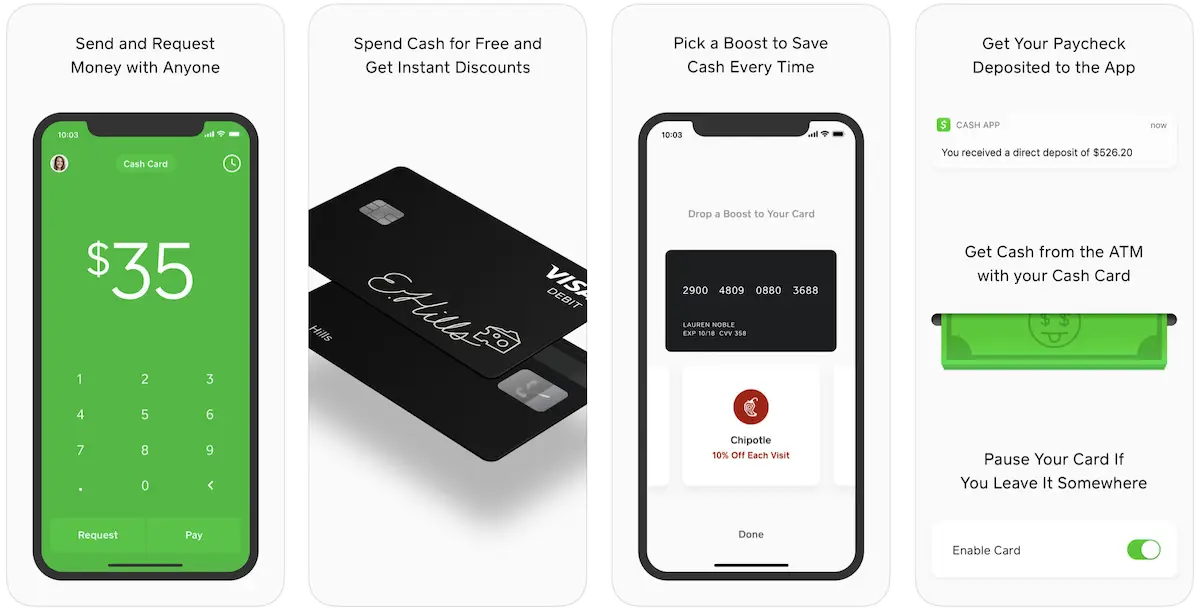
Cash app is like a digital wallet for all the people who need to make transactions or payments. It is a money transfer app and a very simple way to send money to anyone you want without paying any money transferring fee.
Another feature is that you can borrow money from Cash App.
When you use this card to send payments, the specified cash amount will be withdrawn from your linked account and the transaction will process.
It also allows you the opportunity to buy and sell Bitcoin which is an amazing feature. There are also games that pay instantly to Cash App, that you may want to try out.
Ready to get a free $5? Click here for a $5 Cash app referral code.
But how can you add money to your Cash App card?
How to Add Money to Your Cash Card via the Cash App
1. Open the Cash App on your iPhone or Android phone.
2. On the Cash App main screen, tap the “My Cash” icon on the bottom left of the screen.
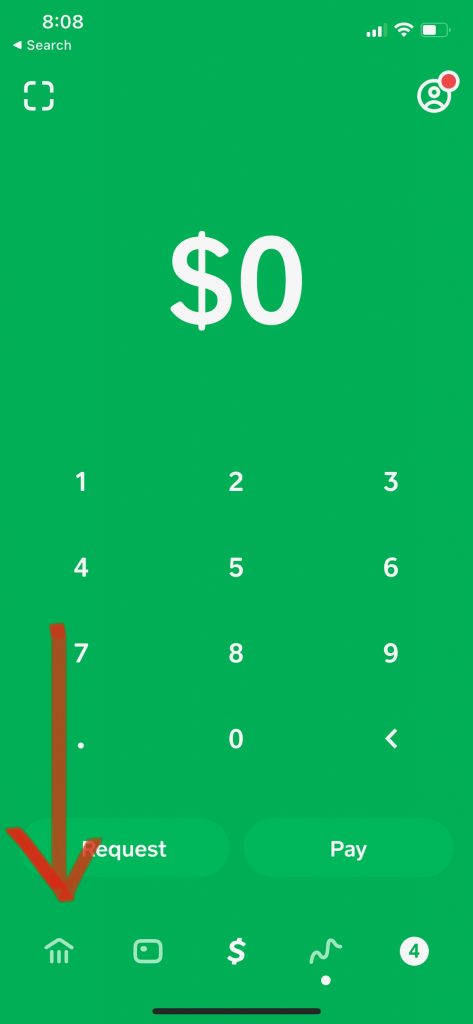
3. On the “My Cash” screen, click “Add Cash” and enter in the amount of cash you wish to add on your Cash App and Cash Card balance.
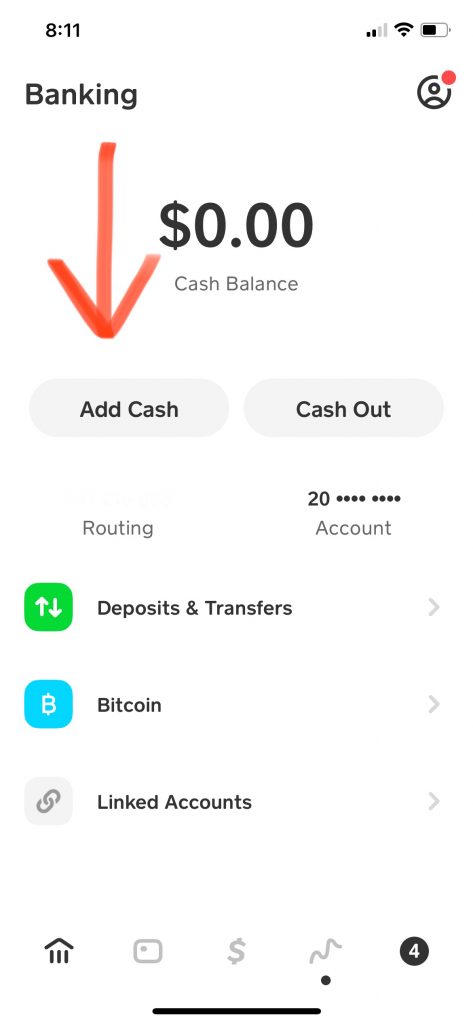
4. On the “Add Cash” screen, enter in the amount, then click add.
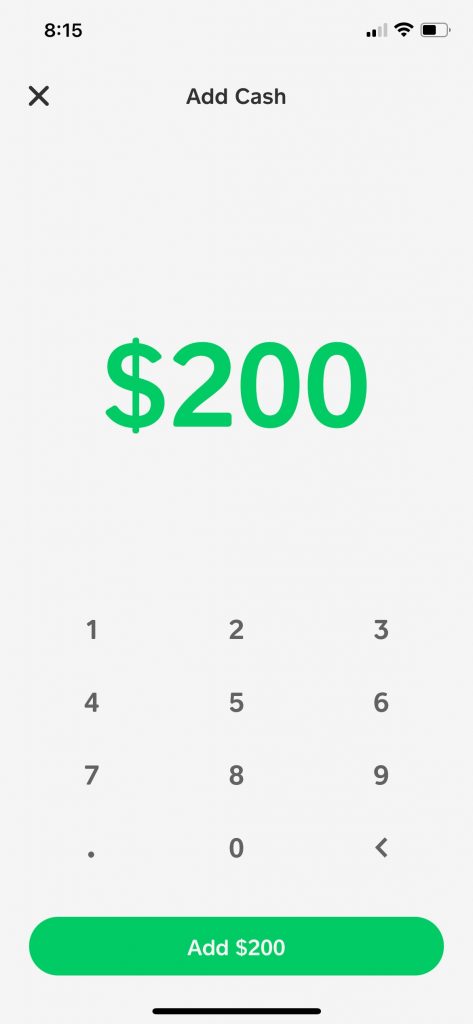
Can You Add Money to Cash App Card in Store?
Many people are wondering if they can add money to the Cash App card in store. The answer is no you cannot add cash to your Cash App Card in store.
The only way to add money to Cash App card is by linking your debit card or a bank account, and adding funds to your available balance.
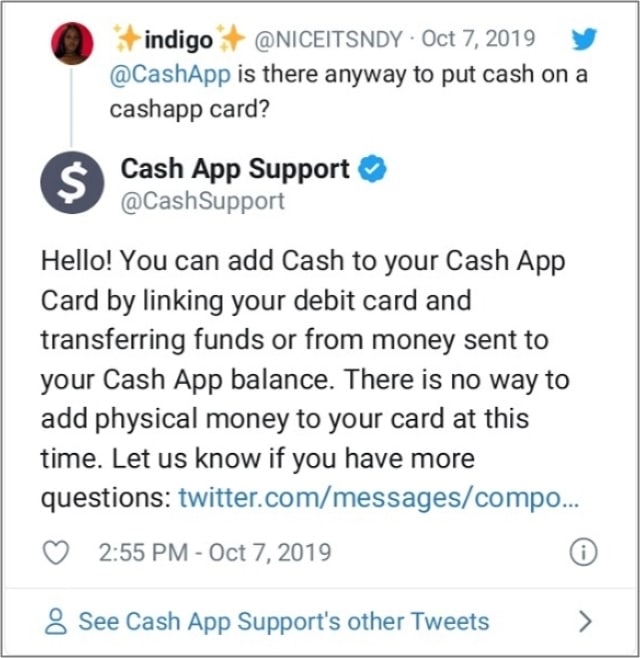
There is no way to add physical money to your card at this time.
How to Add a Bank Account to Cash App?
To link a bank account:
- Tap the Banking tab on your Cash App home screen
- Select Add a Bank
- Follow the prompts
To modify a linked bank account:
- Tap the Banking tab on your Cash App home screen
- Select the bank account you would like to modify
- Tap . . .
- Select Remove Bank or Replace Bank
- Follow the prompts
How to Check Balance on Cash App
Checking your balance on the Cash App is easy. You can find your available balance on the Cash App main menu.
You can also view your transaction history and download it to your computer:
- First, go to https://cash.app then sign in there.
- Next, click on Statements.
- From there, click on “Export CSV”.
It’s a relatively straightforward process.
Is there a Cash App Referral Code?
- Cash App Referral Code: KPHNBSJ or click this link to claim $5 bonus.
- Cash App Referral Code Terms: Earn $5 with referral code KPHNBSJ and after sending $5 or more from a newly linked debit card within 14 days of opening an account.
You can also earn with this money transfer app through the $750 Cash App Reward offer.
How Old Do You Have to Be to Have a Cash App?
Currently, you must be 18 years or older to apply for a Cash Card. A lot of people wonder if there is Cash App for kids or teens? There currently isn’t. This means if you sign up as a minor, the application will deny the ID.
There are certain workarounds that you can find online and alternatives though.
The Bottom Line
The Cash App allows you to send and request money with anyone. You can send cash for free and get instant discounts every time you purchase something with the Cash App card by picking a boost to save cash every time.
Before you download and use the Cash App be sure to use a Square Cash App referral code. In this article, I’ll share the latest promotion for the Cash App referral program.
As of 2022, the Cash App referral code KPHNBSJ gets you $5 for free.
Enter the referral code at the registration screen. This promotion is only available for a limited time for both iOS and Android devices.
I hope you found this article useful in adding money to your Cash App card.







